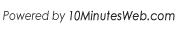
Revolving around the core of technology
I have a linux server running a website, the server being taken care of by a professional service. But they charge a monthly fee for backing up my data used to run the website. So I was looking for a way to back up all my data to my home PC running Windows 7.
The programmer I've hired to maintain my website recommneded that I use rsync to back up from the linux server to my home PC, but he only knows how to do it from linux to linux. So I came across Deltacopy in Google but Deltacopy doesn't seem to support 'ssh' when backing up from linux to windows.
So now I'm looking at Syncrify.
I think I should be installing Syncrify server in my home PC and Syncrify client in the linux server, right? (This server-client thing gets confusing sometimes)
If I purchase one professional licence, I think it means that I can back up from the linux server to my home PC, and that I can also restore data from my home PC back to the linux server on the off chance that the linux server's data gets corrupted, correct? Or do I have to buy another license for the restoring?
Adam,
You are correct: You will need to install Syncrify Server on your home PC and Syncrify Client on Linux. If your Linux machine does not have GUI, you will need to use the command line version of Syncrify Client on Linux. Check http://web.synametrics.com/SyncrifyCommandLine.htm for instructions.
You will only need one license for both backup and restore. In fact, when it comes to restoring, you do not need to use Syncrify. You will have an identical file structure on your home PC. Therefore, you can manually restore files as well.
Thanks for the quick reply.
When it comes to restoring, why do I not need to use Syncrify?
What do you mean I can "manually restore files"?
Adam,
There are 3 different ways to restore files. They are mentioned on http://web.synametrics.com/syncrify-restore.htm . Method 1 requires the GUI version of Syncrify Client. I assume you don't have GUI on your Linux and that is why I said you do not need Syncrify Client. If you have GUI on your Linux, you can certainly use Syncrify Client to restore.
By manually restoring I mean any method other than Syncrify GUI, which includes conventional file copy as well as FTP.
Right, I don't have GUI on the linux.
Now I have like 500G of data on the linux and it's growing.
That means that I'll have to restore as much as 500G in case the entire data needs to be restored.
If I use Syncrify, I'll need to be able to restore (as well as back up) the data incrementally (i.e., just like in rsync).
But since I don't have GUI on the linux, I won't be able to restore the data incrementally, right?
You can. It requires some work though.
Everything you do through the GUI is stored in a .syncrify file in the Data Folder. You will have to modify this file manually. By default, the backup direction is set to Client-to-Server - meaning backup will be done from your Linux to Windows. By manually changing the direction to Server-to-Client, you can pull the files in the opposite direction, which is essentially a restore.
Note that rsync is only used if the files exist on both ends - meaning if the entire disk on Linux crashes and you need to bring back the entire 500GB back to Linux, rysnc will be of no value. Rsync only makes sense if both ends have a different version of the same file and you need to send just the delta and rebuild the file on the other end.