User Guide Home >
Server Advanced Features >
HTTP Proxy Configuration
HTTP Proxy Configuration
Often there exists an HTTP Proxy server in one's network, which may cause issues when running a backup to the server. Syncrify allows the option to recognize the HTTP Proxy server so that transferred files are easily welcomed into the network.
Steps to Configure HTTP Proxy Settings
- Log in as admin
- Go to the Configuration tab
- Append the following in the URL of your browser: &showProxy=true
- The URL bar should show something like this: http://yourServerHostName:5800/app?operation=config&st=main&showProxy=true
This will display a fourth tab which contains settings for HTTP Proxy (see the following image):
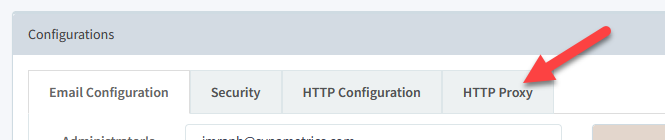
These settings appear as follows:
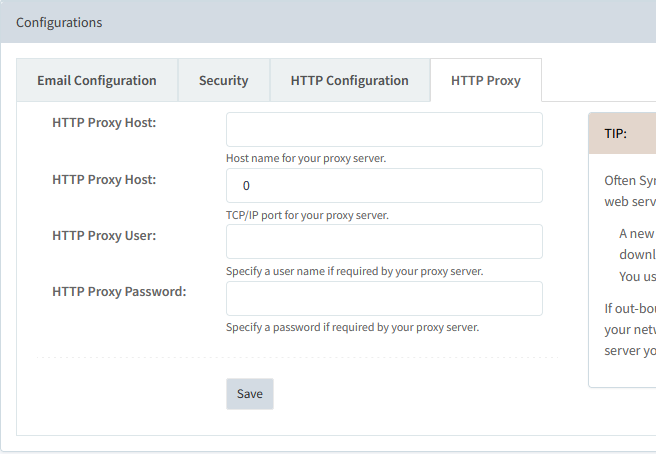
Fill in the required fields, then click Save.