User Guide Home >
Server Advanced Features >
Create Multiple Admin Accounts
Create Multiple Admin Accounts
By default, Syncrify automatically creates one Admin account after the product has been installed on a machine. However, it is possible to create additional Admin accounts.
Create an Additional Admin Account
The following steps allow you to create additional admin accounts for Syncrify:
- Log in as admin
- Click on the Configuration tab
- Append the following in the URL of your browser: =mngAdmin
- The URL bar should show something like this: http://yourServerHostName:5800/app?operation=mngAdmin
This should bring you to the following options:
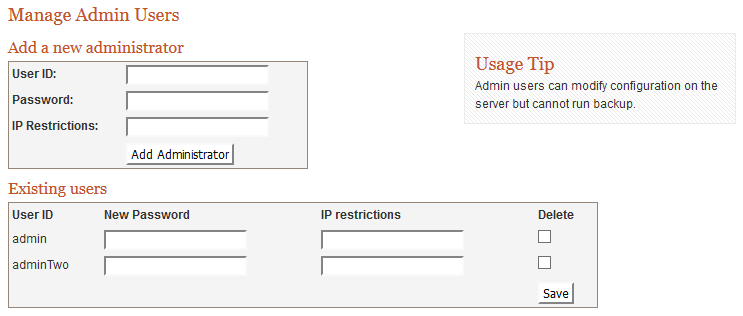
Add a User ID and Password; these will be the login credentials for the additional Adminitrator account.
NOTE: This page also shows you the existing Admin accounts with the option to delete.