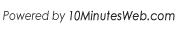DeltaCopy - Connecting to nonstandard port
Hi,
Changing deltacd.conf is for the DeltaCopy Server has no affect on DeltaCopy client.
To change the port for the client, put --port=30873 as an additional parameter for
your profile. Follow the steps below.
* Start DeltaCopy client
* Click on an existing profile on left
* Click the "Options" tab on the right
* Paste --port=30873 in the text box for "Additional Parameters"
Synametrics Support
>Port 873 is already taken on my webserver and so I am running rsync on port 30873
>
>If
>I
run rsync from the command prompt of my PC, I can connect using the command
>
>rsync -v domain.com:: --port=30873
>
>How do I configure the DeltaCopy client to connect to port 30873? I have tried
adding
>port = 30873 to deltacd.conf, but this does not appear to be the answer.