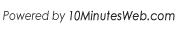
Revolving around the core of technology
Hello
I am currently testing Syncrify. First of all, this is one of the most simple sync solution on server and client side. Eather on Linux or Windows. You did a great Job.
But I have on question. Isn't it possible to backup and restore file and folder permissions? I have Windows Clients, in example a FileServer, which I would like to Backup to a syncrify server. But As far as I see, the NTFS Permissions are not backed up.
Kind regards,
Stefan
Stefan,
First, thank you for appreciating Syncrify. Since the client and server can be on different networks and/or operating system, NTFS permissions are not transferred from client to server. However, when you run a backup in reverse direction (meaning you are pulling files from Server-to-client), Syncrify will use the ownership of the profile to assign permission on the restored file.
Consider the following scenario:
Imran
Dear Imran
Thank you for your very fast response. Your scenario is absolutely correct and OK. But if you have a Fileserver with a structure like the one below, restoring all the permissions is a whole lot of work.
DATA (RW for all Users)
DATA\COMPANY (RW for all Users)
DATA\COMPANY\HumanRes (RW only for users of HR)
DATA\COMPANY\Research (RW only for users of Research)
DATA\COMPANY\Accounting (RW only for users Accounting and Chief)
DATA\OFFICE_LA\ (RW for all LA Users)
DATA\OFFICE_NY\ (RW for all NY Users)
and so on...
.... and so on
So now we have a twit, which deletes DATA\OFFICE. Restoring this and resetting all the permissions is way too much work.
Kind So now we have a twit, which deletes DATA\OFFICE. Restoring this and resetting all the permissions is way too much work.
Thanks again and kind regards,
Stefan
Stefan,
You are correct. Restoring files in this scenario will mess up the permissions. I will mark this discussion thread as a feature request and most likely you will see this feature in a future release.
Imran.
Thank you Imran.
It would be a pleasure to see this in a future release.
Stefan.