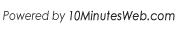
Revolving around the core of technology
I ran across something I haven't seen before.
Opened ODBC manager from windows and created a System DSN for Oracle using the Oracle driver
Opened WinSQL and dropdown doesn't show the System DSN I created. Opened ODBC manager from the popup in WinSQL and not only is the System DSN not there, but the Oracle ODBC driver isn't there.
Closed WinSQL. Opened ODBC Manager from windows and sure enough the DSN and drivers are there. weird. closed ODBC Manager.
Opened WinSQL and sure enough the System DSN is NOT there and ODBC drivers are not shown. Now I am confused.
Did a bunch of testing/comparing and found that if the ODBC Manager is opened within WinSQL, then my desired System DSN and drivers do not show. If I open ODBC Manager from Windows control panel, then all of the expected items show up.
Anybody have a clue what is going on here?
I have the exact same issue. Just got the newest version and installed on Windows 7 enterprise 64 bit. Set up System DNS from the control panel everything ok. Started winSQL they were not there, activated the ODBC Admin from winSQL and there are no system DNS showing. Leave winSQL go to the ODBC Admin and they are there. Also if you don't leave winSQL but go to the control panel and start ODBC manager the system DNS are not showing. I may try adding when they are not showing.
Turns out it is due to not having a 64 bit version. Support was very helpful and I also found it in one of the FAQs. Unfortunately it also said they would have a 64 bit version when Borland does - seems Borland does already. Would be good to switch to Pelles C so there is no wait for 64 bit. Seems I'll have to get something else for now as our IT is not supporting 32 bit drivers on 64 bit machines.
I believe the issue you are seeing is related to the fact that the ODBC manager you are opening in the Control Panel is the 32 bit bersion and not the 64 bit version. I ran across this when our company upgraded to Win 7 64bit Enterprise. If you go to C:\\Windows\SYSWow64 you will find the odbcad32.exe Run this and create your System DSN in this one and you should see it in WinSQL.