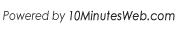
Revolving around the core of technology
I was excited to come across your product based on a posting st Spiceworks.
I have a small business client that has asked me for a local version of "Carbonite" plus "Dropbox." He wants to install a server at his home that does off-site incremental backups and acts as a dropbox for shared folders. Do I understand correctly that this is exactly what syncrify does? Any areas where my client might be disappointed if he is comparing it to Carbonite/Dropbox?
His home has a dynamic IP. Is this a problem?
Would the backups be separated from the shared folders?
Thank you in advance,
Mark
One additional question. I tried to use a wdmycloud software by the client has a great deal of data stored on a network hard drive, accessed through workstations as a mapped network drive (Z:/Shared). WDMycloud would not access this. ANy problem with Syncrify?
Also, client has a Windows 2012 server. Any compatibility issues?
Mark,
I will try to answer both of your posts here.
You are correct. With Syncrify, not only you can backup your files to a remote location, such as your home, but can also share files with other using it's web interface. For example, if you backup some documents from your office machine to home, you can access the backed up version of documents from any browser on the Internet or a mobile device. User can download files and/or send them via email to someone else.
You may also want to look at SyncriBox (http://syncribox.com), which allows users to sync one or more folders between computers. They can also use SyncriBox to share files with others. I recommend you watch a small video on SyncriBox (http://web.synametrics.com/SyncriBox-Video.htm)
Since Syncrify Clients need a URL to connect to the server, a dynamic IP as-is will not work. One work-around is to use a service like dyn.com that allows you to associate a host name with your dynamic IP. It will work as long as you use the host name in the URL.
Backed up data on the server side (destination) will be saved in a directory structure that is organized by users and their profiles. This way no user will be able to see each others file through the web interface.
We do not recommend using mapped drive when performing backups. There are a couple of problems with this. First, the concept of "drive mapping" is on a per-user bases. Meaning userB will not be able to access mapped drives created by userA. Backups run through a service in the background and therefore, mapping does not exist for that service. Check http://web.synametrics.com/SyncrifyClientRemoteMap.htm for details.