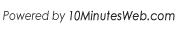
Revolving around the core of technology
I'm looking at Syncrify as a replacement for DeltaCopy. I would like some answers on three points:
My use Description:
I'm currently using DeltaCopy with QNAP's Hybrid Backup & Sync 3 (HBS3) to syncronize a Windows Server's file system to the NAS. From there, I am using HBS3 to synchronize to BackBlaze B2. This has proven to be an extremely cost effective solution. These are the benefits I have seen:
Two reasons I'm looking at Syncrify:
About Me:
I provide IT support exclusively to small businesses, most of which have 5 or fewer staff and only a single on-premise server. Most of my clients are in remote locations where internet connectivity is seriously lacking (so cloud is not an option). For clients that require business continuity - I've been using Veeam - which is quite expensive for a small business. Many of my clients on Veeam tell me it is their single largest monthly expense.
Answer 1: Syncrify is definitely supported on QNAP. Please refer to https://web.synametrics.com/syncrifyqnap.htm for details.
Answer 2: May I know where did you read QNAP saying Java is not secure? Java Applet was a feature in Java that was notoriously insecure. As a result, none of the modern browsers support Applets. These were similar to ActiveX controls from Microsoft that also faced the same fate.
Server-side java on the other hand is very secure and that is what is used in Syncrify.
Answer 3: Yes. Check Scenario# 2 on https://web.synametrics.com/SyncrifyUsageScenarios.htm for details.
Encryption - I see you're doing encryption in two steps. First using QEnc and then transferring the encrypted file to the cloud. Syncrify does this in one step. You will not have to use QEnc. Files will still be encrypted on the source (your Windows file server) and will rest on QNAP in encrypted form. Of course, your cloud snapshot will also be encrypted as a result.
Unfortunately, Syncrify does not support BackBlaze yet. We do support Wasabi, which is also another cost-effective storage. In addition to the public cloud, Syncrify has built-in mechanisms to create backups of your backup to another physical location. Check the following links for detail.
Let us know if you have further questions.