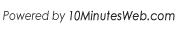
Revolving around the core of technology
Hello,
The RWP from server-side is not working. We have to reset from the client side each time. I have tested this for multiple users.
Can you please advise?
Thanks
Sorry to hear you're running into this problem. Could you please try the following:
Question: What is your build number?
So as I was testing this I learned that when I reset the RWP from the server web portal, it does not reset instantly. But rather after the next backup has ran.
Could you please confirm it this is the wanted behavior.
Thanks
Yes, this is correct. When RWP is reset, the ransomwareState flag in the ProfileName.syncrify file gets set to 0, indicating the next backup should pull the bait file again.
You should always run a backup right after resetting RWP.
Got it. Thanks ^^