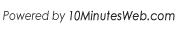
Revolving around the core of technology
Hi. We had a building power issue yesterday and my server went down as a result in middle of a job. Once the power came back and the server was back up and running, the job shows the next run as yesterday just after the power went out.
I cannot seem to get it to run now. I tried changing the schedule to daily and set it to run at a certain time but it didn't run. When I changed the schedule back to interval, the next run time went back to yesterday.
I have restarted the Backup Monitor Service and the Syncrify Server service. I also deleted the htdocs and config folders.
How can I get it to run?
I assume the machine with this power issue was running Syncrify Client, so my answer is based on this assumption.
Syncrify Client creates a *.lock file in the Data Folder, preventing a second backup instance from running simultaneously. Since the power outage abruptly terminated the process, the *.lock file was not removed. Go to C:\ProgramData\SyncrifyData and delete *.lock files. Once done, try running either a manual backup or a schedule.
There is no .lock file in that folder.
Between my first message and your reply I got a failed run job email.
Here are the logs from that job attempt in the SyncrifyClient.log:
2024-08-20 08:19:30,327 {INFO main} [SyncrifyC] - -------------- NEW SESSION - Build #: 1159, User: R2D2$ -----------
2024-08-20 08:19:30,327 {INFO main} [ClientBranding] - Class name: com.synametrics.syncrify.util.ClientBranding
2024-08-20 08:19:30,374 {ERROR main} [SyncrifyStatusServer] - Unable to start Status server. Address already in use: JVM_Bind
2024-08-20 08:19:30,374 {WARN main} [SyncrifyC] - Unable to start Monitoring server on port 53110. Will attempt to start on 53111
2024-08-20 08:19:30,374 {INFO Thread-0} [SyncrifyC] - Status Server is now ready to accept connections...
2024-08-20 08:19:30,374 {ERROR main} [SyncrifyClient] - Value for Temp Folder is referring to an invalid path. C:\Users\c3p0\AppData\Local\Temp\10
2024-08-20 08:19:30,436 {INFO main} [SyncrifyC] - Executing R2D2.syncrify
2024-08-20 08:19:30,483 {INFO main} [SyncrifyC] - Total dynamic exclusions: 0
2024-08-20 08:19:30,749 {ERROR main} [SyncrifyC] - Error: Unable to create folder on the server to store data.
2024-08-20 08:19:30,811 {INFO main} [SyncrifyC] - Backup completed in 313 ms.
2024-08-20 08:19:50,468 {INFO main} [SyncrifyC] - Email sent to server.
2024-08-20 08:19:50,468 {INFO main} [SyncrifyC] - Finished executing R2D2.syncrify
Thank you for pasting the very helpful log snippet. I see two problems:
This is fixed now.
I changed the temp file path. The unable to create folder message was because Syncrify wasn't able to see the destination path. This was due to the path not being reactivated after the outage.
Thanks for your help!