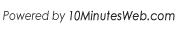cannot add Btrieve ODBC driver
Hello Ralph,
There is a small problem with the Btrieve Driver that comes with WinSQL. We have already
assigned an engineer to take care of this and will post an updated installation file
shortly. Please follow the steps below to resolve the problem manually.
Steps:
1. Unregister the Btrieve driver from WinSQL. Go to "Register ODBC Drivers" under
the help menu, select WinSQL Btrieve from the list and click Un-Register.
2. Open driverList.dat file in a text editor such as Notepad. This file is located
in %WINSQLDIR%\Drivers directory, where %WINSQLDIR% is the directory where WinSQL
is installed.
3. The very first line is for Btrieve, which should read
Btrieve,wnbtr19.dll,wnbtr19.dll
The name of the last DLL is missing an "s". Please change this line to:
Btrieve,wnbtr19.dll,wnbtr19s.dll
Notice that there is an additional "s" in the name of the DLL file.
4. Save this file and close the editor.
5. Register the Btrieve Driver again in WinSQL.
IMPORTANT: If your connection does not work even after this modification, put the
directory where WinSQL drivers are in your System PATH. Make sure you have Pervasive
Client installed on the machine as well.
We sincerely apologize for this error. As I said earlier, we have already assigned
an engineer to fix this problem.
Regards,
Synametrics Support
>When trying to add the WinSQL Lite Btrieve ODBC driver as a new data source in the
>ODBC
manager, I get the following message:
>
>*The setup routines for the WinSQL Btrieve ODBC driver could not be loaded due to
>system
error code 1157"
>
>Then, after clicking on OK, I get the following:
>
>"Could not load the setup or translator library"
>
>I reinstalled the software, but same result.
>
>Can you help? I need the Btrieve driver most of all.
>
>Ralph L. Baker
>rbaker@aviso.ci