Folder Cache
Syncrify Client compares folders on the local machine with corresponding folders on the server in order to determine whether or not it contains files that need to be backed up. This is the default behavior and is done for every folder on the client machine.
What To Expect
When folder cache option is enabled, Syncrify creates a local cache file containing this list for comparison. This cached data is stored in a sub-folder called FolderCache off of the Data Folder. Click here if you need to change this location.
As with every option, there are pros and cons.
Benefits
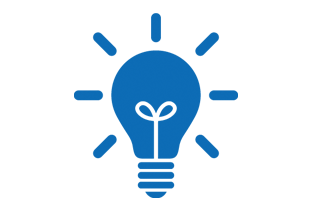
During a test conducted in our labs, with a backup containing about 35,000 folders, we found the time reduced from 45 minutes to 6 minutes when local cache was used.
Speed - Using local folder cache reduces the total time spent for backup. The amount of time reduced is directly proportional to number of folders on the client machine - therefore you will see a significant time reduction for jobs containing thousands of folders. If the client does not have many folders, the speed reduction is not significant.
During a test conducted in our labs, with a backup containing about 35,000 folders, we found the time reduced from 45 minutes to 6 minutes when local cache was used.
Scalability - Increases server scalability as less requests are sent from the client to the server. Due to this reason, it is a good idea to turn this option on if you are an ISP.
Costs
If files are modified on the server using any other channel, the client will not know about them and therefore, a backup won't happen. For example, the last modified date of a file on client machine is January 01, 2010. If the same file on the server is somehow modified on January 15, 2010, the client won't know about this change.
Forcing Clients to Use Cache
Although every client can determine if they want to use local cache, the server administrator has ability to force clients to use it even if the client decides not to. This is particularly useful if you are an ISP and want to make the server more scalable.
IMPORTANT: Local cache is not used when:
- Direction is either Two-Way Sync or Server to Client.