Selection Filters
Selection filters allow users to include and/or exclude files from a backup run. To use selection filters you must be using Syncrify 1.4 or above.
Two Types of Filters
There are two types of filters:
- Server Side
- Client Side
This page discusses the Client Side filters. See Server Configuration for more information about Server Side filters.
How to Enable Selection Filters on the Client Side
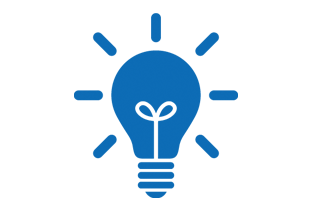
Selection filters can only be specified to a top-level folder, but are applied to the entire folder tree.
- Start Syncrify client
- Select the desired profile
- Highlight a top-level folder name.
- Right-click the file to bring up a pop-up menu and select Selection filter.
- This opens up another screen where you can type a filter.


Rules for Specifying Filters
- Selection filters accept wildcard characters just like the dir or ls command on your operating system. An asterisk (*) represent one or more characters and a question mark (?) represents one character.
- Multiple rules can be separated by a pipe (|) character.
- Use a slash (/) at the end to represent a folder
- Use a back-slash (\) to escape special characters. Refer to Example 2 below for a sample.
- Specify ex:h to exclude hidden files and ex:r to exclude readonly files.
Examples
Example 1 - Backing up only images
*.jpg|*.gif|*.png|*.bmp
This will cause Syncrify to backup only image files. Other files in the folder will be skipped.
Example 2 - Exclusion filter
^*.tmp|^*.bak|^*.cvs|^\$RECYCLE.BIN/
This will copy every file but *.tmp, *.bak, and *.cvs. The last token will exclude a folder called $RECYCLE.BIN. An important information to keep in mind is that a $ is a reserved character. Therefore, you must escape it with a back-slash. Other reserved characters are %, [, ], (, ),{, }, +
Example 3 - Exclude folders beginning with a DOT.
^.*/
This will exclude folders like .profile, .cvs, etc.