Telnet
Monitoring is a feature in Syncrify client that allow users to check the status of a running job either from the machine where the backup is running or from a remote machine. This is particularly useful when a job runs in the background and you don't have access to the GUI.
Monitoring is disabled by default.
How to enable Monitoring
- Steps:
- Start Syncrify Client
- Click Options under the Tools menu
- Check Enable Monitoring
Monitoring Status via Telnet
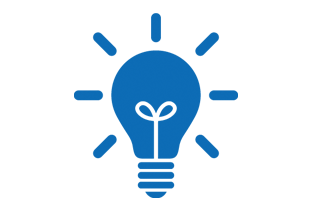
Use any Telnet client to check the status of a running job.
When monitoring is enabled, Syncrify Client runs an embedded Telnet server on port 53110. If you have multiple instances of Syncrify client running, this number goes up by 1. The second instance of Syncrify client will use 53111 as the port.
In this example, we are connecting to a backup running on a Windows machine from a Terminal window on Linux.
Type: telnet hostName 53110
Replace hostName with the actual host name or IP address. See image below.
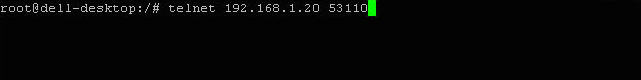
Once connected you should see the current status of the job. See image below.
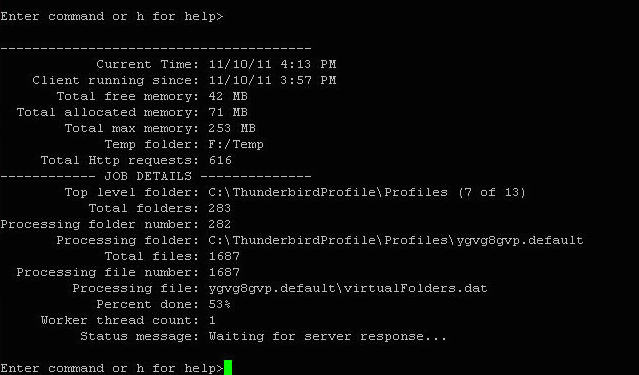
Besides viewing the status, you can also abort or terminate the client from a remote machine. To abort a running backup, type abort, or terminate to forcefully kill the client.
IMPORTANT: Since anyone can abort or terminate a running backup job without any authentication, do not enable this feature if you think some malicious user will abort the task without authorization.