Delete Retention
When running backups, Syncrify client has an option of deleting files from the server if the corresponding file is deleted from the client. If a user deletes a file by mistake on the client and runs a backup, Syncrify server will remove that file from its repository and the file can never be recovered.
Delete Retention Period
DeleteRetentionPeriod allows Syncrify Server to retain deleted files for a certain number of days. The default value for this parameter is 0, meaning files will be deleted from the server when backup is run. A value greater than 0 signifies the number of days you want to retain a deleted file. For example, if you specify 10 for this value, every file that is deleted on the client is held by the server for the next 10 days allowing the user to restore it if needed. It will be deleted from the server after 10 days.
Steps to Configure Delete Retention
- Log in to Syncrify Web Interface as admin
- Click on Manage Users
- Click the on Modify link for the desired user. This will open a pop-up window like:
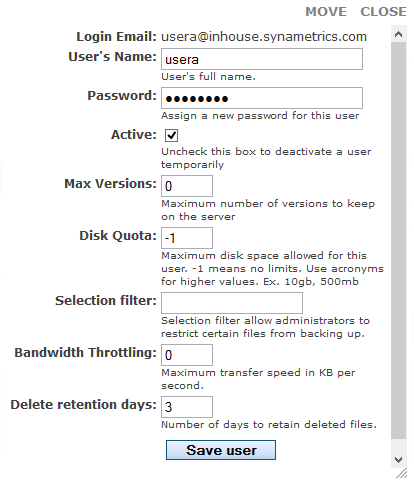
- Specify a positive number for Delete retention days
- On the client's machine, open Syncrify Client, then click on Additional options on the left side.
- Ensure Delete files is checked as shown below:

How does it work
When deleteRetentionPeriod is specified greater than 0, following happens:
- Files that are deleted from the client machine get marked for deletion. They won't be deleted right away
- The email report that is sent at the end will indicate the file has been deleted allowing to use to restore it if it was deleted by mistake on the client
- The file can be restored until the retention period either from Syncrify client or the web interface