Admin, Users, & Profiles
Admin
The admin is a special account that is automatically created when you install Syncrify Server on your machine. This account cannot be deleted, and it is used to modify configuration parameters as well as to add/remove users from the System.
The top-level menu bar changes in the web interface and includes additional links when you connect as admin. These links are used to manage the server.
The following are Administrator Privileges: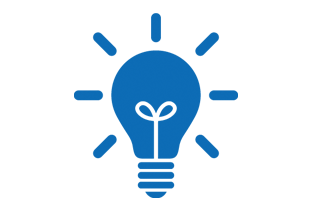
By default, Syncrify automatically creates one Admin account after it has been installed on a machine. However, it is possible to create additional Admin accounts. See Create Multiple Admin Accounts for more information.
- Account Overview
- Create/Manage Users
- Manage Configuration
- Users
- Reports
- HTTP
- Licensing
The following security measures are recommended for the admin account:
- Modify the account password frequently to avoid misuse
- Consider restricting admin access to localhost, which will deny access to Syncrify if a client is connecting from any other machine other than the machine where Syncrify Server is installed.
- Note: You will not be able to restore the password for the admin account from the web interface. This is done by design for security reasons. Instead, follow instructions on this page to reset the password.
User
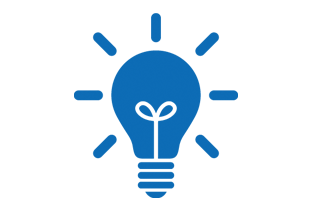
Licensing for Syncrify is based on a per-user basis. Therefore, it is important to understand what is meant by the term 'User'.
A User in Syncrify corresponds to the individual who owns the file that is being backed up. Consider the following scenario:
- You are the administrator in a company that has 10 employees
- You need to backup files belonging to these 10 users
- You need a 10 user license to use Syncrify in this case
You cannot use one user account to backup files for all 10 employees. This is not only a license violation but also a security risk since one individual will be able to view/download files that belong to someone else.
Profile
A profile is a logical grouping of files that a user wants to backup. Every profile can contain unlimited number of files. When you first use Syncrify Client, it automatically creates a profile with the same name as the machine's host name.
Multiple Profiles
Typically, you would only create one profile per machine. However, consider the following scenarios when you would want to create additional profiles on a machine.
- You want certain files to backup on a different schedule than others
- You are using more than one Syncrify Server
- You are backing up a server machine containing files belonging to different users. You create multiple profiles each using a different user account to backup files. This allows the actual users to use the web interface to download their files without seeing someone else's data.
Default Profile
When you first install Syncrify Client on a machine, it creates a profile using the machine's host name. This is called the default profile. The following applies for the default profile:
- The name of the default profile matches the machine's host name
- Syncrify Client won't allow the user to delete the default profile. This is done to prevent users from mistakenly removing the default profile, which gets recreated automatically by Syncrify. If you are an expert user and have other profiles on the machine, use the following method to remove the default profile:
- Start Syncrify Client
- Go to File then click Open Data Folder...
- Look for the file Hostname.syncrify and delete it.
- This method only works if you have other profiles on the machine. If no other profile is found, Syncrify will recreate the default profile.