System Requirements
Syncrify Server Machine
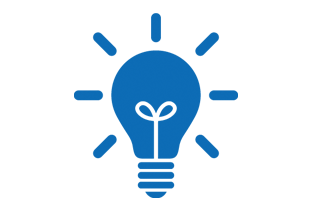
As a rule of thumb, the amount of free space you should reserve on your machine should be at least 1.5 times the amount of data that is getting backed up. (For example, if the data you are backing up is 10GB, the machine running Syncrify Server should have at least 15GB of free space on its installation drive.)
Syncrify Server is installed on the machine where back up files are to be copied. It is recommended that you install Syncrify server on a machine that has plenty of hard drive space to contain the backed up data.
Operating Systems that support Syncrify:- Windows (Windows Vista or newer, including Server 2022 and Windows 11)
- Linux
- Mac OS X (Snow Leopard or later)
- Solaris, HP-UX, IBM AIX, and other flavors of UNIX.
Memory - 512 MB required, 1 GB Recommended
Hard Disk - 100 MB for installation. You will need additional hard-drive to hold data files.
CPU - Intel Core i5 or above is recommended. We do not recommend running Syncrify Server on an ARM CPU.
Important
Syncrify uses the "Rsync" algorithm to backup deltas within a file. This algorithm tries to minimize network traffic at the cost of local disk I/O and CPU. Therefore, it is strongly recommended using a faster CPU and disk that is local to the machine. Remote disk architectures, such as iSCSI or mapped drives are not recommended.
Additionally, ARM CPUs are not recommended.