User Guide Home >
Getting Started >
Backup Repository
Backup Repository
The Backup Repository is a location on your machine that stores all of your User's backups. Learn how to create it and how it is structured in the background.
Create a Backup Repository
Two Options:
- Create Manually
- Create via Syncrify Server
Choose a drive/partition with sufficient available space, then browse to this location when creating a user.
When Adding a User, specify a directory for your Repository location, then Syncrify will create the folder at the specified location.
Folder Structure of the Backup Repository
- The Backup Repository should be located in a Drive or Partition that contains at least 1.5 times the size of the data that is being backed up (i.e., if the size of your backup data is 1GB, the Backup Repository should be located in a Drive/Partition that is at least 1.5GB)
- Repository Structure - Assume the following:
- You have created 3 users: usera, userb, and userc
- These users have created 3 profiles each: profileName1, profileName2, and profileName3
- usera is backing up 1 folder and 2 other files under profileName1
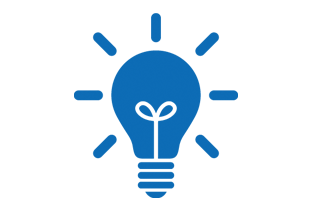
The subfolders in the Repository are automatically created when a user runs a backup. See Admin, Users, & Profiles for information on the differences between a User and a Profile.
The structure of this repository will look like the following:
