User Guide Home >
Server Advanced Features >
Branding the Client
Branding the Client
If you are a service provider, you might want to put your company name and logo on Syncrify Client.
What To Expect
Branding Syncrify client involves building a custom installer. Once branding is complete, your clients should download the installer for Syncrify client from your server instead of downloading it from Synametrics' web site.
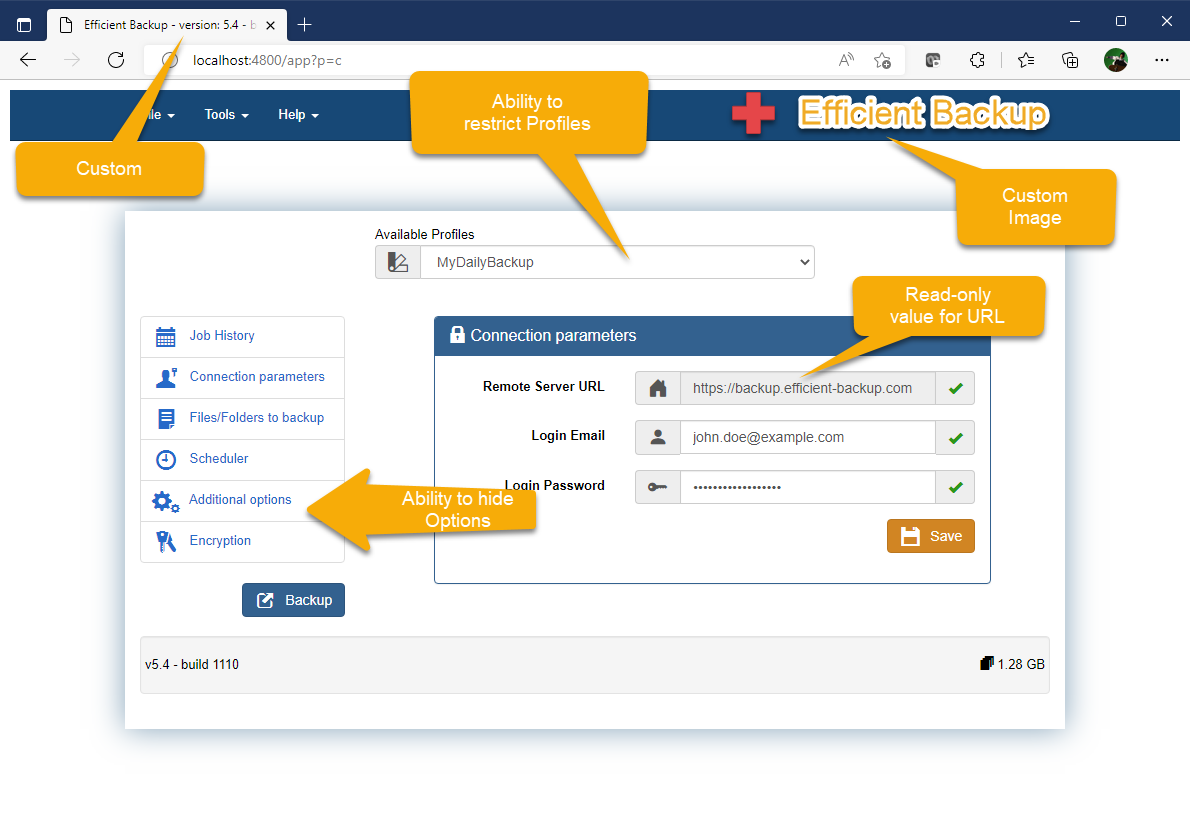
Prerequisite
You must be using the ISP Edition of Syncrify. Branding clients is not available in the Personal or Professional edition.
Steps to create a custom installer
- Log in as admin to Syncrify server's web interface
- Click the ISP Configuration tool under the Quick Links section
- Click Branding Syncrify Client
- Follow the instructions on the screen to complete branding
- Finally click proceed
What happens next?
The following occurs in the background after you click the Proceed button.
- Your copy of Syncrify server will contact our server with the branding information you just provided
- Our server will take this branding information and create custom installers for Windows, Linux and Mac OS X
- Syncrify server running on your end will automatically download the newly created installers to its local disk
- An email will be sent to the Administrator confirming the files are ready
- The Download client hyperlink that appears under the Quick Links section will get updated. From now on your clients should use this link to download client.
We strongly recommend that you test the newly created installer before allowing your clients to download them.