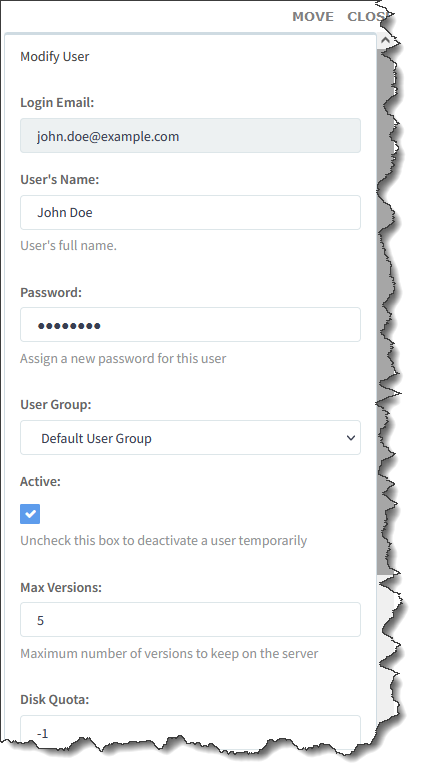User Guide Home >
Syncrify Server >
Manage Users
Manage Users
Learn how to add a new User, view important information about each User, modify and/or remove specific User settings, and view the profiles associated with each User.
User Management
In Syncrify, managing users from the server is quick and simple.
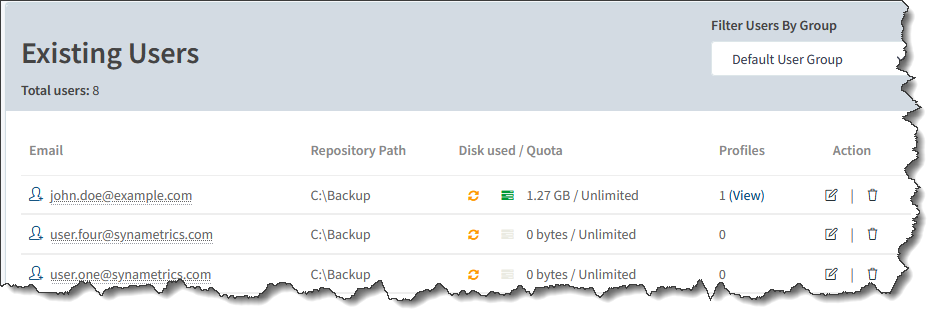
- Users are arranged alphabetically by Email Address in the left most column.
- The Repository Path displays the location on the server machine of the backup file path for each user.
- Disk Quota displays how much space each user's backup occupies on the server machine.
Click the icon to refresh this value in order to reflect the current amount of space that is being used by the user.
icon to refresh this value in order to reflect the current amount of space that is being used by the user.
Click the icon to display the files that have been deleted on the client, but are retained on the server. The server retains these deleted files for a specified number of days (see Delete Retention for more information about this feature).
icon to display the files that have been deleted on the client, but are retained on the server. The server retains these deleted files for a specified number of days (see Delete Retention for more information about this feature). - The numbers listed under the Profiles section reflects the number of profiles that are associated with a particular user. Click the 'View' link to view more information about these profiles.
User Management > View User Profiles
The following information and actions are available for each Profile that belongs to a particular User:
- Clicking the
 icon will permanently delete the profile from the server, including any files and folders it is associated with.
icon will permanently delete the profile from the server, including any files and folders it is associated with. - Clicking the
 icon toggles the profile from being writeable or read-only.
icon toggles the profile from being writeable or read-only. - If you would like to forcefully terminate any jobs for a certain profile, you can specify a runtime in minutes by clicking the
 icon.
icon.
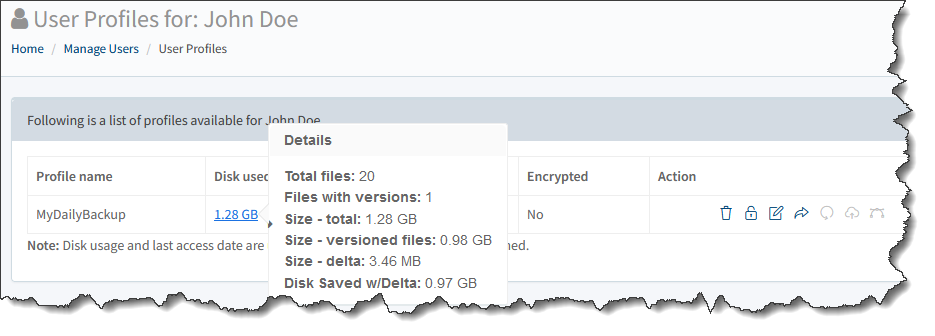
Actions:
User Management > Modify User Information
Referring back to the main User Management tab, you should see two options under the Action section: Modify and Remove.
- To delete a user from Syncrify Server, click the Remove link. Note: This will permanently remove all files, folders, and profiles associated with this user from the server.
- To display additional options for a user, click the Modify link. The following window should pop up:
- User's Name - User's entire name (first & last) which is stored in Syncrify's User Mappings database.
- Password - Assign a password for this user. Note: Users can modify their password when they log into the admin console using their user credentials.
- Active - If this box is unchecked, this User cannot be used to backup his files to the server.
- Max Versions - Specify the number of versions to be kept on the server. See Versioning for more information on this feature.
- Disk Quota - Specify a limit for the amount of disk space this User can occupy on the Server machine.
- Selection Filter - The admin has the ability to filter certain file types from being backed up.
- Bandwidth Throttling - Specify a value to limit the amount of bandwith this User can take up within your network. See Bandwidth Throttling for more information on this feature.
- Delete Retention Days - Specify the length of time (in days) that the server should keep deleted files. Once this value has been reached, Syncrify will delete the file(s). See Delete Retention for more information on this feature.